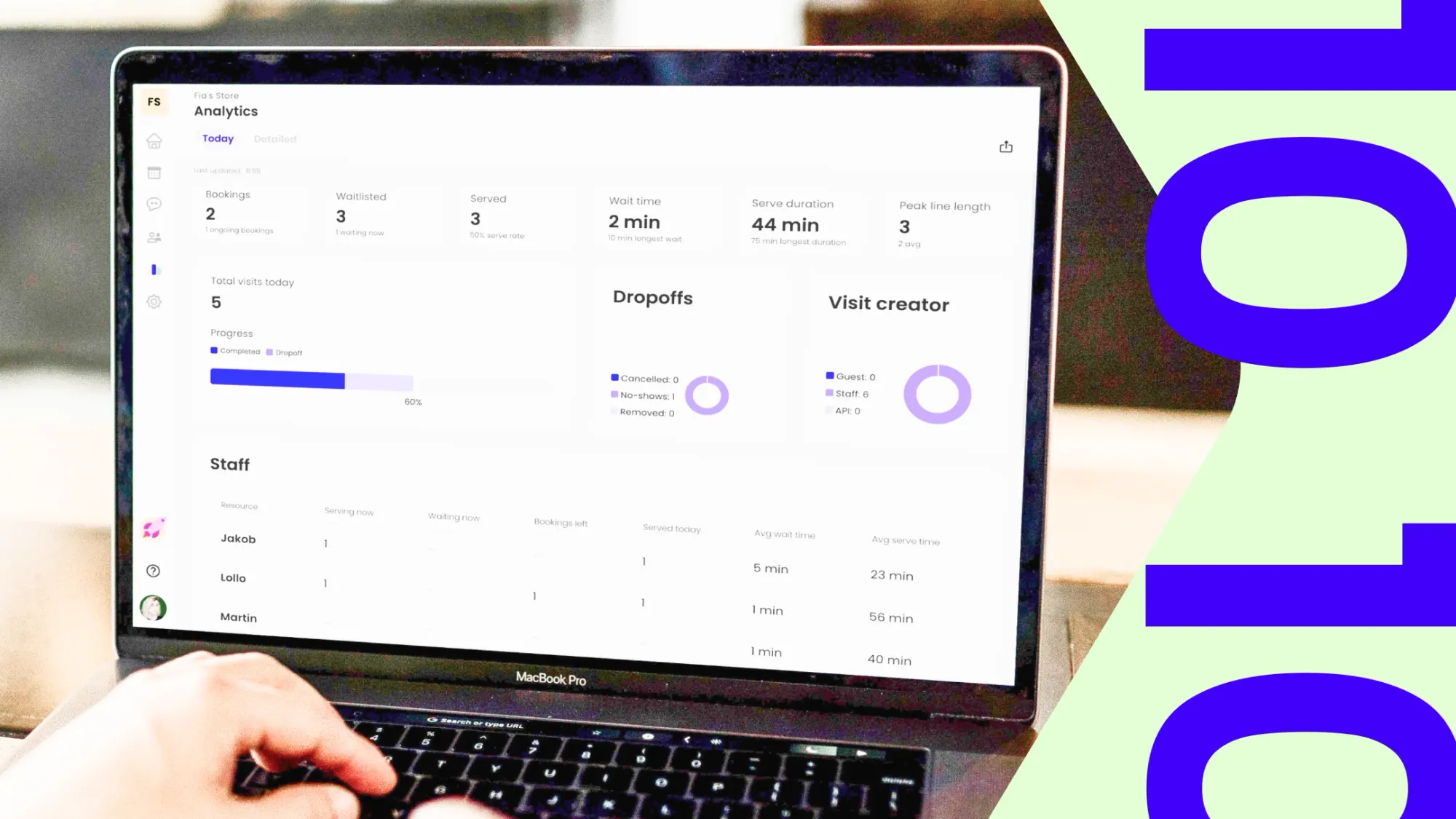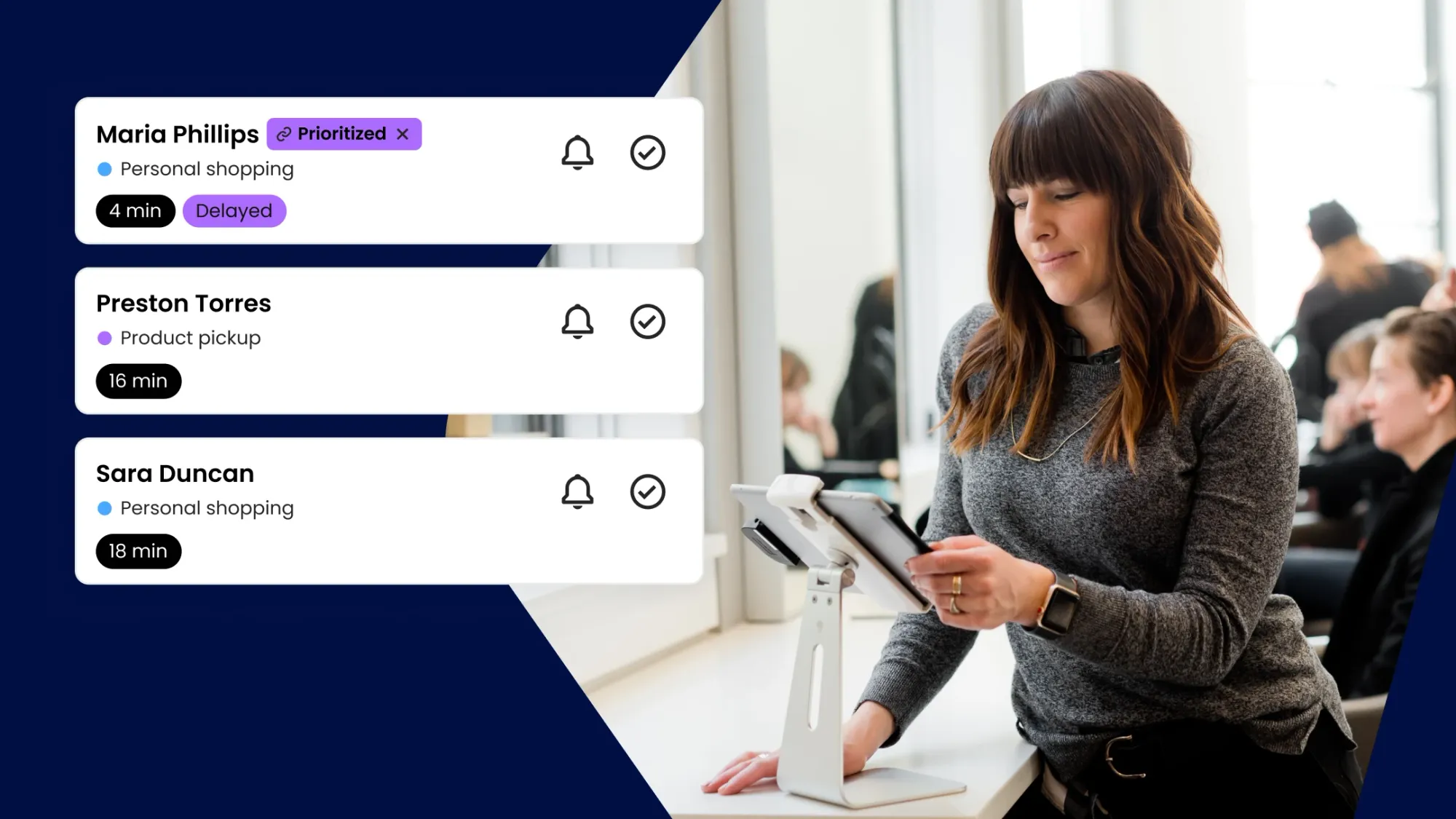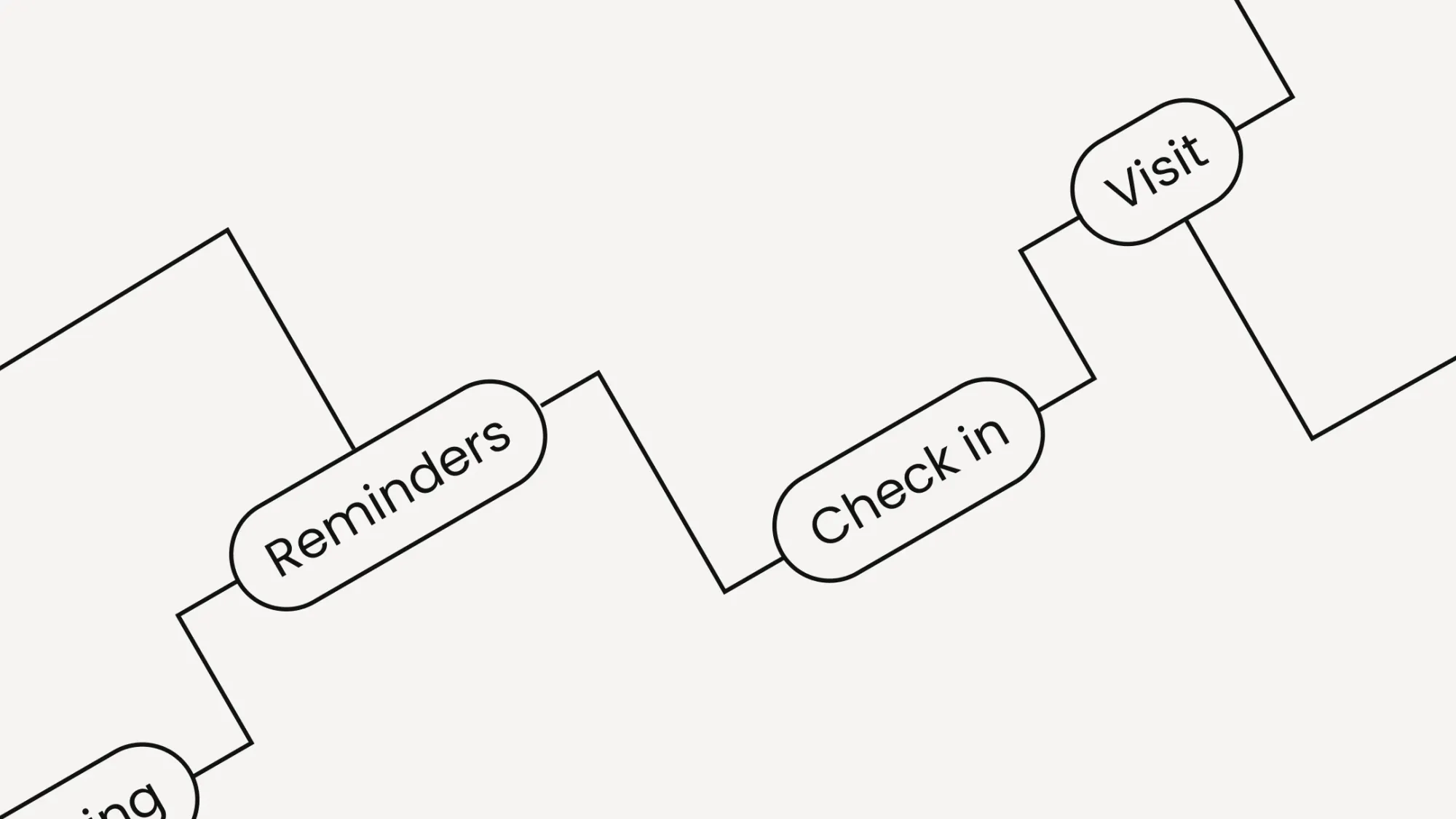This is our blog
Get the latest scoop on new product features, how to crush wait times and create incredible customer experiences.
Popular blog posts
Product updates
June update: Platform improvements for staff, admins, and customers
Announcement
Security
We're now ISO 27001 certified
Product updates
May update: Flexible time slots, drag-and-drop & more
Even more blog posts
Product updates
June update: Platform improvements for staff, admins, and customers
Announcement
Security
We're now ISO 27001 certified
Product updates
May update: Flexible time slots, drag-and-drop & more
Announcement
Waitwhile ranks #1 in ease of use on G2
Security
Waitwhile renews SOC 2 Type 2 certification
Queue management system
Make your event a hit with a queue management system
Queue management system
10 benefits of a queue management system
Queue management
Queue app
Queue system
Queue management system
What is queue management and how can queue management systems help?
Product updates
March update: Copy settings, configure at scale & more
Virtual queues
Virtual queue system
Digital queue management
Virtual queue
Virtual queues: The complete digital line management guide
Product updates
February update: New mobile apps, Apple Wallet integration & more
Consumer survey
Virtual queue
Appointment scheduling
Appointment booking
Consumer survey: The state of waiting in line (2024)
There’s nothing to lose but the wait