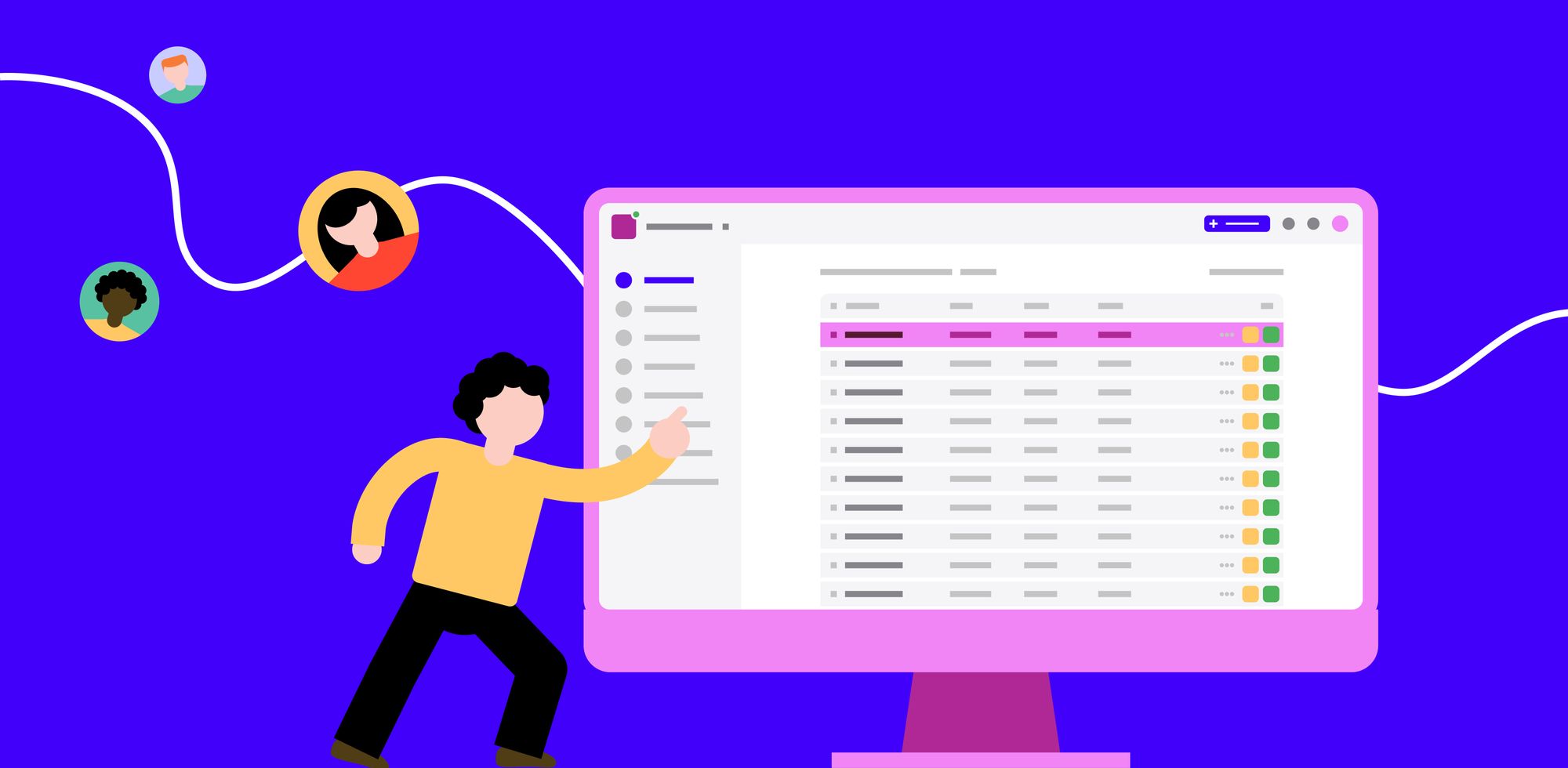- New “Customer Export” features: In addition to the current ability to export all visits or unique Customers from each of your locations, you'll now be able to choose which type of visits to export, export in multiple file formats (CSV, JSON, whatever you need), and export future bookings. Learn more
- Saved Replies for multi-guest messaging: You can now use your Saved Replies for multi-guest messaging. This functionality is great when sending mass messages to many customers at once. Learn more
- Hide OR show QR code on Status Page: Don't want to display your QR code on your Status Page? We've implemented a new setting to give you the option of what you show your guests when they join the Waitlist or make a Booking. Learn more
- Customize your Location card content: Up to now you've only been able to include your location name on your "location cards" without the option to include additional text and information. Moving forward you'll have the ability to include any content you want. Learn more
- 30+ minor tweaks: Checking bugs and tweaks off our list so you can check customers off yours!
And that’s just a glimpse of what’s new — check out all the latest updates! As always, feel free to reply with improvement ideas you’d like to see next!
Stay safe,
Chris & the Waitwhile team |